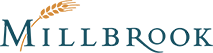Welcome to Millbrook Resort and 5 Rocky Gully
For your convenience please find below the Property Manual for your Resort Home and important guest information on the House Rules.
Important Guest Information, House Rules
The Resort Homes are private residences managed by Millbrook Resort, we kindly ask that all guests staying within this accommodation type respects our property owners by complying with the following requests:
-
Please remove any soiled footwear before entering the property.
-
Any spillages on soft furnishings should be reported to Reception so our housekeeping team can attend to them promptly. To avoid further damage, please do not attempt to remove stains on upholstery.
-
Most wall heating thermostats have been pre-programmed (basic instructions for increasing/decreasing heat are in the online Property Manual). If you are unsure how to adjust the settings, please contact Reception so a staff member can assist you.
Thank you and we hope that you have an enjoyable stay.
5 Rocky Gully Lane Property Manual
All our Resort Homes and Luxury Retreat properties have been specifically tailored and designed to the requirements of individual owners, making your stay a unique experience. Within this manual we have included information specific to this property relating to the operation of various appliances and equipment found within the house. We would like to remind you that this is a residential area with neighbouring properties and ask that noise levels are kept to a minimum. Should any accidental damage occur, please inform a member of staff immediately to avoid any additional charges being incurred. Thank you for your care and consideration.
INTERNET AND PHONE
General internet access:
Network: Millbrook_Guest
Password: (Not required)
Access for Sonos Speakers and Wireless Printer:
Network: Millbrook_Rockygully5
Password: millbrook5749 (case sensitive)
Phone:
The phone is in the office at the top of the stairs and is linked to the Millbrook Hotel system.
- The extension for this property is 5749.
- For Reception - dial 0
- For an outside line – dial 1. Local mobile calls and landline calls made within NZ and Australia are free of charge, but other international landline or mobile calls will be charged to your account.
- For other internal numbers, such as restaurants and the Spa, please refer the Millbrook online compendium.
IN CASE OF EMERGENCY
Fire Blanket
In case of a fire, there is a fire blanket on a shelf in the wardrobe area in the master bedroom. Pull the tag at the bottom of the casing to release the blanket.
Fire Extinguisher
A small fire extinguisher is under the kitchen sink.
- Pull the pin on the extinguisher.
- Aim the nozzle toward the base of the fire.
- Squeeze the handle to release the extinguisher agent.
- Sweep from side to side until flames are extinguished.
If the extinguisher is emptied and the fire is still not out, evacuate the property immediately and call 111. An Evacuation Notice is in the front entry and will tell you where to go in case of a Fire or Emergency.
Smoke Alarm
If the smoke alarm has gone off for minor incidents such as burnt toast, it can be disarmed by pressing the numbers on the keypad: 2, 5, 8, 0 then X. DO NOT disarm the alarm if a real fire occurs. If the fire cannot be contained using the fire extinguisher, get out of the property immediately and call 111.
HEATING
Wall Radiators
Heat from wall radiators in various rooms can be controlled by turning the dial on the side of each one.
Under-Floor (Bathrooms)
The bathroom under-floor heating on the ground level is controlled by a wall thermostat that has been set to a specific comfort level. Please contact Reception if you need this adjusted.
Upstairs guest ensuite bathrooms have a switch labelled FLOOR that will turn the under-floor heating on or off.
The master bathroom has a wall thermostat which has been set to a specific comfort level; however, you can change the temperature by touching  on the screen, then adjusting the temperature by selecting ˄ and ˅.
on the screen, then adjusting the temperature by selecting ˄ and ˅.


Heated towel rails and wall heaters can be turned on and off using the TOWEL and HEAT switches on the wall in each bathroom.Heated towel rails and wall heaters can be turned on and off using the TOWEL and HEAT switches on the wall in each bathroom.
Under-Floor (Kitchen, Dining, Lounge, Hallways)
As with the under-floor heating in the bathrooms, this heating has been set to a specific comfort level. Please DO NOT attempt to adjust any of the wall thermostats, as they can be easily manipulated, and levels set incorrectly. Please contact Reception if you want this heating adjusted.
Gas Fireplace (Lounge & Media Room)
The remote control for the gas fireplace in the media room is located on the shelving unit to the left of the fireplace. In the lounge it is kept on the shelf under the TV.

- The main wall switch in the lounge is to the left of the fireplace, and in the media room to the right of the fireplace.
- Press
 on the remote control to turn on – this may take a minute or so. If it doesn’t come on, repeat this process.
on the remote control to turn on – this may take a minute or so. If it doesn’t come on, repeat this process.
- Press + and – to control the temperature.
- Press
 for effect only. No heat.
for effect only. No heat.
- Press
 to increase or decrease the heat output.
to increase or decrease the heat output.
- To turn off the fireplace, press
 again.
again.
IMPORTANT: The glass gets very hot. Never place items close to, or up against, the fireplace. If you have young children in your group, a fireguard can be requested from Reception to be delivered to the property. Always switch off the fireplace when the property is vacant.
COOLING
Air Conditioning
There are wall thermostats in each of the upstairs bedrooms.

1. To turn on, press  .
.
2. To change the operations mode, press  to select Mode the operation mode changes as follows each time the button is pushed.
to select Mode the operation mode changes as follows each time the button is pushed.

3. To adjust the temperature, press ꓦ or ꓥ.
4. To change the fan speed, press  to select Fan Speed. The fan speed changes as follows each time the button is pushed.
to select Fan Speed. The fan speed changes as follows each time the button is pushed.

5. To turn off, press  .
.
KITCHEN
The kitchen is equipped with the following appliances for your convenience. Should you require more detailed instructions on using these appliances, please refer to the user manuals in the bottom drawer to the right of the kitchen sink.
Gas Hob
- Triple-ring burner
- Semi-rapid burner
- Dual burner

- Choose the control dial for the burner you want to use.
- Semi-Rapid and Triple-Ring Burners: Press the dial in gently and turn it anticlockwise to the
 position. The ignitors on all the burners will spark. Hold in the dial for approximately 10 seconds after the burner has lit. Releasing the dial too soon will extinguish the flame.
position. The ignitors on all the burners will spark. Hold in the dial for approximately 10 seconds after the burner has lit. Releasing the dial too soon will extinguish the flame.
- Dual Burner: Press the dial in gently and turn it anticlockwise to the
 position (to ignite the inner and outer crowns) or press the dial in gently and turn it clockwise to the
position (to ignite the inner and outer crowns) or press the dial in gently and turn it clockwise to the  position (to ignite the inner crown only). The ignitors on all the burners will spark.
position (to ignite the inner crown only). The ignitors on all the burners will spark.
- Hold in the dial for approximately 10 seconds after the burner has lit. Releasing the dial too soon will extinguish the flame.
- If the burner does not light within 15 seconds, turn the control dial off and wait at least one minute before trying again.
- To turn the burner off, turn the dial clockwise to
 until you hear the safety click.
until you hear the safety click.
IMPORTANT: After use, always turn the dials to the  position.
position.
Oven


1. Select a function:
- Rotate the dial to select a function.
- The function indicator light will come on.
- The preset function temperature will flash in the display (each cooking function has a preset temperature).
If you wish to use the oven at the preset temperature:
- After a few seconds, the display will stop flashing and the oven will turn on and heat up. The display will revert to show the actual oven temperature.
- The
 indicator will show in the display.
indicator will show in the display.
2. Adjust the temperature - there are two ways to set the temperature while the display is flashing:
- Rotate the temperature dial (clockwise to increase and anticlockwise to decrease the temperature); OR
- Use
 and
and  to increase or decrease the set temperature.
to increase or decrease the set temperature.
- After a few seconds, the display will stop flashing and the oven will turn on and heat up. The display will revert to show the actual oven temperature.
- The
 indicator will show in the display.
indicator will show in the display.
3. To check the set temperature:
- Press
 . The display will flash showing the set temperature.
. The display will flash showing the set temperature.
- After a few seconds the display will return to the actual oven temperature and display will be steadily lit.
4. To set the clock:
When the display to the appliance is turned on or restored after a power failure 12:00 will flash in the display.
- Press
 and
and  together – The display will stop flashing. The clock is now set for 12:00.
together – The display will stop flashing. The clock is now set for 12:00.
- Press
 and
and  together again to change the time. The display will flash.
together again to change the time. The display will flash.
- Press
 and
and  to set the time. After a few minutes the display will be steadily lit, showing the time is set.
to set the time. After a few minutes the display will be steadily lit, showing the time is set.
IMPORTANT: After use, always turn the dials to OFF.

Microwave

Microwave Oven Functions:
- Microwave Solo Mode: Suitable for defrosting, reheating and cooking.
- Grilling: Ideal for grilling very thin cuts of meat, e.g., steak or sausages.
- Combination mode (Microwave + Grill): Ideal for baking and browning. The microwave cooks the food, and the grill browns it.
Microwave Solo Mode:
1. Use the rotary selector to choose the microwave power level and the cooking duration.
- Use the power selector to select a microwave power level. The
 symbol and the power level will light up in the display. 00:00 will flash until the minutes are entered.
symbol and the power level will light up in the display. 00:00 will flash until the minutes are entered.
- There is a choice of 7 power levels. The higher the power, level the more microwaves reach the food.
2. Set the required duration using the time selector.
3. Touch ‘Start’ to start the programme.
Interrupting, restarting or cancelling a programme:
- Touch
 or open the appliance door.
or open the appliance door.
- To restart, close the door and touch ‘Start’, and the programme will continue.
- To cancel a programme, touch
 .
.
Grilling Mode:
- Turn the power selector to
 . The grill symbol
. The grill symbol  will light up in the display. 00:00 will flash.
will light up in the display. 00:00 will flash.
- Select a cooking duration using the time selector.
- Touch START. An audible tone will sound at the end of the process.
Combination Mode – Microwave + Grill:
- Use the programme selector to select the required combination
 or
or  ,
,  , the microwave power level and the grill symbol
, the microwave power level and the grill symbol  will light up in the display and 00:00 flashes.
will light up in the display and 00:00 flashes.
- Select a cooking duration using the time selector.
- Touch START. An audible tone will sound at the end of the process.
IMPORTANT: Use only microwave safe dishes and cutlery to avoid risk of damaging the appliance and/or causing a fire.
Extractor Fan
The extractor fan is located in the ceiling above the gas hob. There is a remote control for its control in the drawer to the immediate right of the oven.

- Push
 to turn on the fan.
to turn on the fan.
- Push
 to illuminate the hob.
to illuminate the hob.
- Press + and – to adjust the fan strength.
Dishwasher


- Load the dishwasher and place the detergent tablet into the compartment marked
 .
.
- Press
 for at least 2 seconds, then use the programme selector button V to select the programme required.
for at least 2 seconds, then use the programme selector button V to select the programme required.
- Choose your programme according to the type of load and how dirty it is.
- The indicator light next to the selected programme will come on.
- Start the programme by pressing Start or OK then close the door. The programme will begin automatically.
- A programme can only be cancelled in the first few minutes. Otherwise, the programme must continue to the end.
- If you need to open the dishwasher during its cycle, knock twice on the door and it will partially open electronically. If a locked lever is in place, simply pull the door in a downward motion to open it fully.
- If the display flashes ‘Add Salt’ just press OK, as NZ water does not need salt added.
- If the * red indicator light comes on, please add rinse aid to the compartment marked
 .
.
Butler’s Pantry
Coffee Machine
If you are familiar with using coffee machines but would like more detailed information on this specific model, please refer to the user manual in the bottom drawer to the right of the kitchen sink.
LAUNDRY
For your convenience, the laundry is equipped with both a washing machine, dryer, iron and ironing board. A stick vacuum cleaner can be found in the cupboard in the office upstairs. Should you require more detailed instructions on using these laundry appliances, please refer to the user manuals in the bottom drawer to the right of the kitchen sink.
Washing Machine
- The detergent tray is on the top left of the washer. Place laundry detergent in the compartment labelled ll and fabric softener in the middle tray. Do not use fabric softener if you require QUICK programme.
- To start the wash, press the POWER button and use the large dial to select the programme you require. Press START/PAUSE to begin the wash. If you need to pause the wash at any time, press START/PAUSE You can also select a new cycle once the wash is paused if required.

Tumble Dryer
- Check the lint filter is clean and the condensing cartridge on the left of the dryer panel is emptied of water before every load.
- Sort and load items into the dryer drum, ensuring no items are in the way of the door.
- Press
 to activate the dryer.
to activate the dryer.
- The dryer will default to the ‘Everyday’ cycle. Select your desired drying cycle by turning the dial, and your preferred drying options by pushing the buttons on the right of the panel.
- Touch START/PAUSE to start the cycle.

HOME ENTERTAINMENT
TV (Media Room & Lounge)

- To turn the TV on or off, press
 .
.
- To scroll through apps, use the ring of the navigation circle and then select the app by pressing inside the circle.
- To change channel, either press 123 to type in your selection, or push CH up or down to scroll through.
- To display the TV guide while in Sky TV, press CH in an upward direction once.
- To adjust the volume, push VOL up and down.
- To return to the apps menu, press
 .
.
TV (Master Ensuite)
The TV remote controls can be found in the top drawer of the bathroom cabinet.


- To turn the TV on or off, press
 on the LUXURITE remote.
on the LUXURITE remote.
- To adjust the volume and change channels, use the RVTECH remote.
Sonos ‘Move’ Speaker – on charging station in Media Room
There are various Sonos speakers throughout the property which can be set using the Sonos App.
- The speaker will be sitting on its charging base and plugged into the wall. Please lift and move around the property if you want to use this portable speaker.
- The speaker is called ‘Move’ and is set up to be used along with the other speakers using the Sonos App, including outside on the benchtop in the outdoor entertaining area.
- It can also be used separately from the Sonos system using the Bluetooth function on your smartphone. Turn on your device’s Bluetooth settings, then press and hold the Bluetooth symbol on the back of the speaker to connect it with your device. You may also need to press the Join button on the back of the speaker to assist with connection.
- Once your device is paired you can listen to your music via the speaker. On the top of the speaker press ˃II to play/pause music and
 to adjust the volume.
to adjust the volume.
- Please make sure you return the speaker to its charging base after use.
AUTOMATED BLINDS / SKYLIGHT WINDOW
To help avoid sun damage on the furniture, it would be greatly appreciated if guests could keep the two main blinds in the lounge area down when the area is not in use. Thank you.
Blinds (Media Room)
- The remote is on the wall around to the left side of the TV.
- Push o until
 is displayed.
is displayed.
- Push ˅ to put the blinds down and ˄ to put them up.
NB: The blinds can get caught on the cushions so please make sure they are tucked behind when down.
Blinds (Lounge and Dining Room)
- The remote is on the wall around to the left side of the TV.
- Push CH until
 is displayed.
is displayed.
- Push v to put the blinds down and ˄ to put them up.
Blinds (Kitchen)
- The remote is in the top drawer to the right of the hob.
- Push ALL, then
 or
or  to open/close the blinds.
to open/close the blinds.
Skylight Window (Far Upstairs Guest Ensuite Bathroom)
Skylight windows in both bathrooms can be opened or closed by using the touch-screen remotes in the drawer of each bathroom cabinet.

- Touch
 on the bottom right of the screen to display the controls.
on the bottom right of the screen to display the controls.
- To open the window, touch
 on the right-hand side, and close the window by touching
on the right-hand side, and close the window by touching  .
.
- You can stop the window before it reaches its minimum or maximum level by touching STOP.
- If the screen shows a blank display when touched, please call the property manager to replace the batteries.
If raining or snowing, please make sure the windows are closed.
OFFICE
Screen
Simply use the HDMI cable provided and plug in your laptop.
WiFi Printer
Use the ‘Millbrook_Rockygully5’ WiFi login (password: millbrook5749 (case sensitive)) and search for the printer EPSON ET-2720 Series.
OUTDOORS
BBQ
- IMPORTANT: Open the hood before you light the burner.
- To light a burner, press in the dial of the selected burner and rotate to BOOST until you hear an audible clicking sound.
- Release the dial and check that the burner is alight then adjust the flame to the desired size.
- If the burner did not light, turn the dial back to the OFF Allow gas to disperse then repeat the lighting procedure.
- When cooking is complete, rotate the dial fully clockwise so the pointer is positioned at OFF.
IMPORTANT: Please ensure the gas is turned off after use.
Ceiling Heat
There is a control panel on the wall to the right of the sliding glass doors leading out to the BBQ area (behind the curtain). It is important to always ensure the timer is set, otherwise the ceiling heat will remain on constantly.
Ducks
We kindly ask guests NOT to encourage the ducks onto the property by feeding them, as they will leave a mess on the patio and inside the house.
Fireplace
Please contact Reception if you would like assistance with starting the fire. Please ensure that the fire guard (located on the left hand side of the fireplace) is fitted after use for safety, as the fire embers burn off and cool.
IMPORTANT: Please ensure the fire is not left unattended when lit.
Rubbish
There are rubbish bins located in the drawer to the immediate left of the kitchen sink. Outside of the property there is a GENERAL WASTE rubbish bin (red lid) which are collected on a Monday and a GLASS BOTTLE rubbish bin (blue lid) which are collected on a Friday. These are located around the right side of the garage. Please rinse all bottles and remove any lids before disposing of them to avoid contamination. If you require the bins to be collected, please place them at the top of the driveway.
Spa Pool
The spa pool takes approximately 12 hours to fully heat up from cold but will already be on for your arrival. Remove the pool cover by unclipping it at the sides. The spa pool has a step ladder within the door on the side of it which is locked for safety. The key is attached to the house key.
- To adjust the temperature, press the blue and red arrows (38° Degrees is the normal temperature for a nice, hot spa.
- Press Pump to operate the jets and Air for bubbles.
- After use, please place the cover back on the spa and clip it at the sides. If small children are present, the step ladder should be placed back into the side of the spa pool and the door locked for safety.
IMPORTANT: No glassware is allowed in and around the spa area (plastic alternatives are provided in the butler’s pantry). Please keep noise to a minimum so as not to disturb neighbouring properties.
Tennis Court
Tennis rackets and balls can be found in end locker in the downstairs hallway. This equipment is supplied by the home owner so we would appreciate any damage of rackets of loss of balls reported.
Umbrellas (BBQ Patio and Spa Pool Areas)

After removing the cover and strap from the umbrella:
- Gently spread the canopy arms open.
- Ensure the slider-car knob is loose and can move freely.
- Rotate the winder handle in a clockwise direction to feed out the umbrella until fully open and the edge of the canopy is taut and firm (do not overwind). Hold the slider-car knob and push it up until the canopy is at the desired tilt angle, then tighten it clockwise to secure the umbrella at that angle. NB: The umbrella should not be tilted when windy.
- When the slider car is pushed up to the highest point, the locking pin will automatically engage.
- To rotate the umbrella, pull out the rotation lift handle inside the mast cavity and lift it up to feel the resistance from the spring that houses the rotating lock pin.
- By using the rotating-lift handle as a lever, rotate the umbrella on the base until you arrive at the desired position.
- Each position is marked by a notch on the spigot plate. Align the indicator arrow with a notch and then lower the rotating handle to engage the lock pin.
- When closing the umbrella, turn the winder handle anti-clockwise until the canopy is mostly closed and the canopy arms are pointing almost vertically to the ground.
- Turn the slider-car knob anti-clockwise until loose, hold the knob and slide down the mast towards the ground. If the canopy is in the horizontal position, pull the locking pin out first.
IMPORTANT: Please always collapse the umbrella after use and place the cover back on.
PRIVATE STORAGE
The owner has various cupboards and/or rooms around the property locked for private storage.
FURTHER INFORMATION
Should you require further assistance during your stay here at Millbrook, please contact Reception on ext 0. Once again, we hope you enjoy your stay.