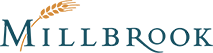Welcome to Millbrook Resort and 4 Fox's Rush
For your convenience please find below the Property Manual for your Resort Home and important guest information on the House Rules.
We hope that you have a wonderful stay with us.
Important Guest Information, House Rules
The Resort Homes are private residences managed by Millbrook Resort, we kindly ask that all guests staying within this accommodation type respects our property owners by complying with the following requests:
-
Please remove any soiled footwear before entering the property.
-
Any spillages on soft furnishings should be reported to Reception so our housekeeping team can attend to them promptly. To avoid further damage, please do not attempt to remove stains on upholstery.
-
Most wall heating thermostats have been pre-programmed (basic instructions for increasing/decreasing heat are in the online Property Manual). If you are unsure how to adjust the settings, please contact Reception so a staff member can assist you.
Thank you and we hope that you have an enjoyable stay.
4 Fox's Rush Property Manual
All of our Resort Homes and Luxury Retreat properties have been specifically tailored and designed to the requirements of individual owners, making your stay a unique experience. Within this manual we have included some information specific to this property relating to the operation of various components found within the house. We would like to remind you that this is a residential area with neighbouring properties and we ask that noise levels are kept to a minimum. Should any accidental damage occur, please inform a member of staff immediately to avoid any additional charges being incurred. Thank you for your care and consideration.
PHONES
Millbrook’s Hotel system is linked to the phone/s in this property.
- The extension for this property is 5204
- For Reception - dial 0
- For an outside line – dial 1. Calls will be charged to your account.
- For other internal numbers, such as restaurants and the Spa, please refer to the instructions on the phone, or the Millbrook compendium.
PRIVATE STORAGE
The owner has various cupboards and/or rooms around the property locked for private storage.
RUBBISH
There is a waste disposal unit located in your kitchen sink where you can dispose of soft food scraps and vegetable peel. Place the items you want to dispose of down the drain, turn on the cold water tap so water is running and press the button labelled WASTE on the wall to the right of the sink to start the grinding. Press the button again to stop the machine. Please do not place chicken, fish or meat bones, banana skins (or any fibrous or hard foods) in the unit.
There are rubbish bins located under the kitchen sink. Outside of the property there is a GENERAL WASTE rubbish bin (red lid) which are collected on a Monday and a GLASS BOTTLE rubbish bin (blue lid) which are collected on a Friday. Please rinse all bottles and remove any lids before disposing of them to avoid contamination.
FIRE EXTINGUISHER
A small fire extinguisher can be found under the kitchen sink.
- Pull the pin on the extinguisher.
- Aim the nozzle toward the base of the fire.
- Squeeze the handle to release the extinguisher agent.
- Sweep from side to side until the flames are extinguished.
If the extinguisher is emptied and the fire is still not out, evacuate the property immediately.
HEATING
CEILING HEAT LOUNGE & BEDROOMS
The ceiling heat has been set for your convenience prior to your arrival, however if you wish to change the temperature, simply turn the dial on the wall thermostat.

BATHROOMS (UNDER-FLOOR)
The under-floor heating will be turned on prior to your arrival as it takes time to heat up. The switch is located on the wall in each bathroom next to the towel rail and is labelled HEAT. The other switch controls the heated towel rail. There is also a wall fan heater in each bathroom.

The ON/OFF switch for the heated towel rails is beside each one.
GAS FIREPLACE (LOUNGE)
The fireplace is controlled by the grey remote which is located on the mantelpiece above.
- Ensure to turn on the switch labelled HEAT located on the bottom of the wall to the right side of the fireplace.
- Press the large POWER button on in the middle of the remote control to turn the fire on, and use the + and – buttons to change the temperature.

IMPORTANT: The glass gets very hot. Never place items close to or up against the fireplace. If you have young children in your group, a fireguard can be requested from Reception to be delivered to the property. Always switch off the fireplace when the property is vacant.
KITCHEN
The kitchen is equipped with the following appliances for your convenience:
HOB
- First, make sure the OVEN switch behind the hob is on.
- The dials are clearly labelled for each ceramic ring. For the ring you require, twist the dial to the desired temperature by turning the dial in a clockwise direction.
- The large front ring has two settings, one for the whole ring or one for the outside ring. This is clearly shown by the side of the dial.
- To turn the ring off, turn the dial back to the O position. The small circles at the front of the hob will light up while the ring is still hot.
OVEN
- First make sure the OVEN switch behind the hob is turned on. You must then set the time to be able to use the oven by pressing and holding the CLOCK button down while you use the arrows to set the time.
- Select the programme you require using the FUNCTION dial. You can then set the temperature by using the TEMPERATURE dial. A light will come on above the dial when the temperature is heating up and the light will turn off when the temperature is reached.
- Below are the various oven settings:

MICROWAVE
- For quick use simply place your finger on the large dial and swipe it in a clockwise direction to choose the amount of time you wish to microwave your food.
- Then press the START button.
EXTRACTOR FAN
- Pull out the door of the extractor fan above the hob to begin use – it should start automatically.
- The extractor fan is controlled by the slider on the right. Simply slide it to the desired level of extraction: I, II or III. To turn it off, slide it back to the star.
- The slider on the left side turns the light on and off.
DISHWASHER
The dishwasher tablets are located in the cupboard under the sink.
- Turn on the dishwasher using the POWER button.
- Load your dishes into the dish drawer.
- Place your dishwashing tablet in the tablet tray and close the door.
- Press the arrow button on the left of the display panel until you get the desired dishwashing setting.
- Press the arrow button on the far right to begin the wash cycle (this button will also pause the cycle if needed).


LAUNDRY
For your convenience, the property is equipped with a washing machine and a dryer, as well as an iron and ironing board.
WASHING MACHINE
For quick use:
- Turn on the POWER button.
- All settings can be adjusted to your washing preferences by pressing the white buttons.
- Press the START/PAUSE button to begin the washing process.
TUMBLE DRYER
For quick use:
- The dryer will start automatically when the dial is turned. Always turn the dial in a clockwise direction (to the right), do not turn it to the left or it may damage the turning mechanism.
- The numbers indicate the amount of drying time in minutes.
- Please remove lint from the filter after each drying cycle.
HOME ENTERTAINMENT
TV (LOUNGE)
- To turn on the TV, press the red POWER button on the SAMSUNG remote control and use the SKY remote to adjust the volume and change the TV channels.
- To turn off the TV, press the red POWER button on the SAMSUNG remote again.

TV (MASTER BEDROOM)
- To turn on the TV, press the red POWER button on the SKY remote control and use this same remote to adjust the volume and change the TV channels.
- To turn off the TV, press the red POWER button again.

SKYLIGHT BLINDS (Master Bedroom)
To open/close the blinds on the skylights above the bed, there is a panel located on the wall to the right as you enter the room. For the window blind on the left side, press the UP/ DOWN arrows on 2 and the UP/DOWN arrows on 1 for the blind on the right side. To pause the process or close the blinds half way, simply press the 1 or 2 button depending on which window blind you choose.

OUTDOORS
DUCKS
We kindly ask guests NOT to encourage the ducks onto the property by feeding them, as they will leave a mess on the patio and inside the house.
FURTHER INFORMATION
Should you require further assistance during your stay here at Millbrook, please contact Reception on ext 0.
Once again, we hope you enjoy your stay.