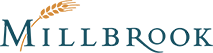Welcome to Millbrook Resort and 3 Barley Court
All of our Resort Homes and Luxury Retreat properties have been specifically tailored and designed to the requirements of the individual owners, making your stay a unique experience.
Within this manual we have included some information specific to this property relating to the operation of various components found within the house.
Thank you and we hope that you have an enjoyable stay.
3 Barley Court Property Manual
FRONT DOOR
-
The pin code to open the door is unique to your stay and will expire after your departure.
-
The door will automatically lock once closed. If this does not happen immediately after closing the door, firmly hold the door closed for a few seconds until you hear the locking mechanism.
-
To unlock the door from inside, there is a switch labelled ‘PRESS’ located on the light switch panel, on the lefthand side wall by the door.
IMPORTANT: Wait until the door is fully unlocked before opening it. Attempting to open the door while it's still unlocking may cause serious damage.


PHONES
There is a hotel phone available to use for contacting internal outlets and rooms, as well as for external phone calls.
- The extension for this property is 5943.
- For Reception - dial 0
- For an outside line – dial 1. Local mobile calls and landline calls made within NZ and Australia are free of charge, but other international landline calls will be charged to your account.
- For other internal numbers, such as restaurants and the Spa, please refer to the instructions on the phone or your Millbrook Key Wallet. Alternatively contact Reception.
PRIVATE STORAGE
The owner of this house has locked the garage and wine cellar for their private storage.
IMPORTANT: The wine cellar is locked but can be viewed as a display. The light switch is located to the right of the glass panel.
RUBBISH
There are two small rubbish bins located in a drawer to the left of the kitchen sink. There are also larger rubbish bins located outside, to the side of the garage behind the gate.
BLUE BIN: Bottles and glass jars only (no lids) and no broken glass.
YELLOW BIN: Mixed recyclables such as cardboard, paper and plastics (1, 2 & 5).
RED BIN: General waste.
NOISE LEVELS
We would like to remind you that this is a residential area with neighbouring properties, and we ask that noise levels are kept to a minimum.
SPILLS & ACCIDENTAL DAMAGE
Please do not attempt to remove stains on upholstery and soft furnishings.
Any spillages on upholstery and soft furnishings should be reported to Reception so our housekeeping team can attend to them promptly to avoid further damage.
If an accident occurs causing damage of any kind, please report it to Reception immediately so the issue can be resolved promptly by the Maintenance department.
Charges may apply.
FIRE & EMERGENCY
EVACUATION
An EVACUATION NOTICE is displayed by the entrance door. Please refer to this for evacuation instructions.
TORCH
In the event of a power cut, a torch has been provided for your convenience. This is located in the cupboard under the kitchen sink.
FIRE EXTINGUISHER
A small fire extinguisher can be found in the cupboard under the kitchen sink.
- Pull the pin on the extinguisher.
- Aim the nozzle towards the base of the fire.
- Squeeze the handle to release the extinguisher agent.
- Sweep from side to side until the flames are extinguished.
If the extinguisher is emptied and the fire is still not out, evacuate the property immediately and dial 111.
SMOKE ALARM
The house is equipped with smoke alarms in various hallways of the house.
In the event of the smoke detectors going off in a non-emergency situation, such as burnt toast, the alarm can be deactivated by pressing the button on the bottom of the alarm. Please note, each smoke alarm will need to be deactivated individually.
In the event of an emergency, please exit the property as advised on the evacuation notice on the front door, and call 111.

HEATING
HEATING (LIVING AREAS & BEDROOMS)
The underfloor heating in the living areas and bedrooms is controlled via panels located on the walls of each room. These are preset to a specific comfort level, and once that temperature is reached, the heating will automatically turn off. The controls typically do not require adjustment; however, if you'd like to change the temperature:
- Ensure the POWER button
 is selected with a rectangle around it. If one of the other settings has the square around it, e.g. Edit, or Setup, then press the ARROW keys < > to move through the selections until it sits on POWER
is selected with a rectangle around it. If one of the other settings has the square around it, e.g. Edit, or Setup, then press the ARROW keys < > to move through the selections until it sits on POWER  .
.
- Then press the ARROW ⋀⋁ symbols to adjust the temperature up or down.


UNDER-FLOOR (BATHROOMS)
The underfloor heating in the bathrooms is controlled via panels located on the walls of each room. These are preset to a specific comfort level, and once that temperature is reached, the heating will automatically turn off. The controls typically do not require adjustment; however, if you'd like to change the temperature:
- Press MANUAL.
- Adjusting the temperature using the ARROW ▼▲ KEYS.
- Press the X to get back to the home panel.


FIREPLACE (LIVING ROOMS)
The fireplace is controlled by a remote which can be found on the wall beside the fireplace.
- Push the POWER button in the centre of the remote and wait for approximately 35-40 seconds for the fire to ignite.
- Use the – and + buttons to control the temperature.
- Turn off the fire by pushing the POWER button again.

IMPORTANT:
- Switch off fireplace when not in use.
- Do not place anything up against fireplace.
- The glass pane gets very hot, do not touch.
- Fireguards can be requested from Reception.
OUTDOOR HEATING
The outdoor seating areas outside the Living Room, and TV Room have outdoor heaters available for use.
- The switch for each of these is located on the wall closest to the unit.
- Press once to turn on – the light on the switch will turn blue indicating it is on.
- For safety reasons, the heaters will automatically switch off after 1-hour of use. Turn back on at the wall switch.

KITCHEN
The kitchen is equipped with the following appliances for your convenience.
OVEN
- Select the required oven function with the function selector.
- The recommended temperature will appear. The oven lighting, heating, and the cooling fan will switch on.
- Change the temperature with the temperature selector if necessary. The current temperature will appear, and the heating-up phase will begin. You will see the temperature rising in the display. A signal will sound when the selected temperature is reached for the first time.
- When the cooking programme is finished, turn the function selector to 0. Take the food out of the oven.


WARMING DRAWER
- Push the centre of the panel to open the drawer.
- Place the dish in the drawer.
- Switch the drawer on/off by touching the
 sensor.
sensor.
- Touch the ‘Operating Mode’ sensor repeatedly until the required function lights up.
- Touch the 'Temperature’ sensor repeatedly until the segment for the required temperature lights up in the temperature display.
- Touch the ‘Duration’ sensor repeatedly until the required operating duration (in hours) lights up.
- Push the drawer back in to close.

HOB
- Touch the 🕕 sensor Further sensor controls will light up.
- Place a pan on the cooking zone you want to use.
- Touch the sensor control for the desired power level on the respective Numerical Keybank.
- To switch off a cooking zone, touch the 0 sensor for that cooking zone.
- To switch off the hob and all cooking zones, touch the 🕕 sensor.

EXTRACTOR FANS
- On the extractor fan, press ‘On/Off, Speed 1’ to turn on.
- Press the corresponding speed to increase or decrease fan speed.
- To turn back off, press ‘On/Off, Speed 1’
- Press the ‘Light’ symbol to turn on/off the light.

MICROWAVE
- Touch ‘STOP/CLEAR’.
- Touch ‘TIME’. ENTER COOKING TIME shows in the display.
- Enter your preferred time using the numerical buttons.
- Press ‘START’ to begin microwaving.
CUPBOARDS
- The kitchen cupboards above the hob can be opened by pressing the lower corner of the cupboard door.
- To close the cupboard, press the grey button on the left or right-hand side of the cupboard.

INSTANT HOT WATER
There is an instant hot water tap available in addition to the kettle. This is located to the right of the sink.
- Push or pull the leaver to dispense hot water. Please note that it may take a few seconds for the water to start dispensing.
CAUTION: Risk of scalding due to hot water. Use extreme caution when turning on the tap.
DISHWASHER
- Press the
 button.
button.
- Place the dishwashing tablet into the detergent compartment and close the flap.
- Choose your programme according to the type of crockery and the degree of soiling.
- Use the > selection button to select your desired programme.
- Start the programme by closing the door. The in-operation indicator light comes on to show that a programme has been started.
- The programme has finished when the display shows the message ‘Finished’.

LAUNDRY
For your convenience the laundry is equipped with a washing machine and a dryer, as well as an iron, ironing board and vacuum cleaner in the opposite cupboard.
WASHING MACHINE
- Pull out the detergent drawer and add detergent to the compartment labelled

- The washing machine is switched on by turning the programme selector to a wash programme.
- Turn the programme selector to the desired programme. The likely wash time is shown in the time display and the preset temperature and spin speed light up in the control panel.
- To change the preset temperature/spin speed, touch the sensor for the temperature you want on the control panel, and it will light up brightly.
- To start the programme, touch the flashing Start/Add Laundry sensor.
- At the end of the programme, turn the programme selector to the
 postition.
postition.

DRYER
- The dryer is switched on by turning the programme selector to a drying programme.
- Turn the programme selector to the desired programme. The likely drying time is shown in the time display and the preset temperature and spin speed light up in the control panel.
- To change the preset drying level if required, touch the sensor for the drying level you want. It will light up brightly. Note, time duration cannot be altered for most programmes.
- The warm Air/DryFresh Programme allows you to set the duration in 10-minute increments from 20 minutes to 2 hours. Touch the < or > sensor repeatedly until the required programme duration appears in the display.
- To start the programme, touch the flashing Start/Add Laundry sensor.
- At the end of the cycle, turn the programme selector to the
 position.
position.

ENTERTAINMENT
The house is equipped with TVs and Bluetooth speakers for your convenience.
IMPORTANT: Please remember to log out of all personal accounts to prevent future guests from accessing them. Millbrook is not liable for unauthorised access to your accounts if you fail to log out. If you have any concerns, we recommend refraining from using these TV features.
TELEVISION (TV LIVING ROOM)
- Turn on/off the TV using the SONY remote control. Press the
 symbol.
symbol.
- Use the SKY Remote control to change TV channels.
- Use the Sony Soundbar Remote to increase or decrease the volume.
- To watch Sky (if not already displayed on the TV) press TV on the SONY remote.
- To watch apps such as Netflix or Youtube, press the corresponding button on the SONY remote control. Log in using your personal account.



TELEVISION (GUEST BEDROOM)
- Turn on/off the TV using the SAMSUNG remote control. Press the
 symbol.
symbol.
- Increase or decrease the volume using the + / - button.
- Press the home button 🏠 to navigate between the Sky, Samsung TV and Apps.
BLUETOOTH SPEAKER
- On either the soundbar or speaker, press the Bluetooth symbol
 .
.
- On your Bluetooth device, enable Bluetooth to search and select: ‘JBL Authentics 300’
- When the speaker shows a solid white light, you have made a successful connection.

OUTDOORS
DUCKS
If you see ducks at your location, we kindly ask guests NOT to encourage the ducks onto the property by feeding them, as they will leave a mess on the patio and inside the house.
BBQ
A Weber BBQ is available to use. This is located on the deck beside the outdoor dining table and chairs.
Should you require the gas bottle to be replaced, please contact Reception.
IMPORTANT: Please ensure the BBQ and gas bottle have been switched completely off after use.